Have you been struggling with your grammar, spelling, sentence structure but determined to bring out your ideas through writing? You are in the right place. I want to take you through the must have writing tool for writers in 2019.
You could be the best author out there but small details like spelling mistakes can really bring down your book or any other piece of writing you produce.
If your writing is full of spelling mistakes, grammatical errors and poor sentence structure then you are most likely to attract less to no readers. People will leave as fast as they came in and you don't want that to happen.
That's why Grammarly is here to help you with the tidbits of your writing.
Grammarly is a one-stop shop writing tool that checks and captures spelling, grammar, sentence structure and plagiarism on the fly. It is an Inc.500 company based in San Fransisco that uses AI-powered tools to help you communicate better in your writings.
I will be honest before I found out about this software, my writings sucked. You know why? because I didn't have the second pair of eyes to fine tune my piece to a clear and easy to understand one.
Reasons Why You Should Choose Grammarly as your writing tool.
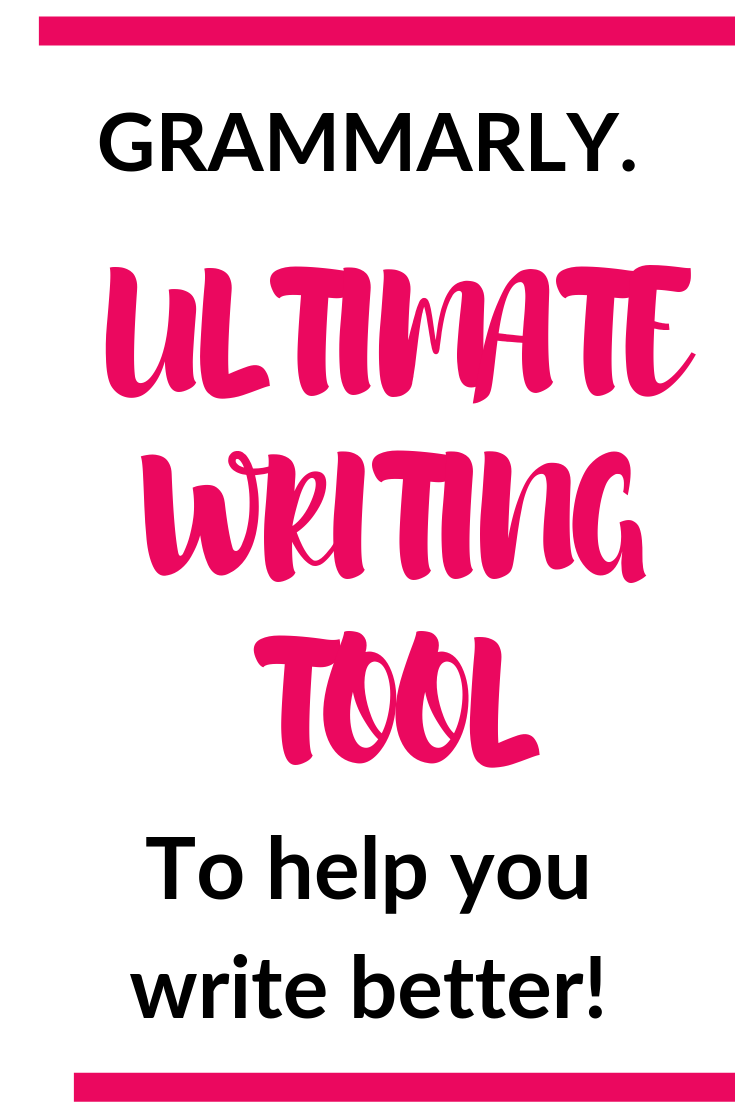
- Grammarly is free! Yes, you heard that right. Grammarly offers its basic features like the grammar and spelling checker for free. You do not pay to access the most vital features you need as a writer.
- It is easy to use. All you need to do is either download the Grammarly app or register an account with them and use it online.
- Easily accessible. You can add this awesome software to your browser and use it on any web page including social media sites. Poor grammar will be a thing of the past if you download Grammarly.
- Auto-corrects mistakes. When you install Grammarly it becomes active on every place you type. It highlights incorrect sentences with a red line to give you real-time editing. when you hover on the highlighted sentences it gives you suggestions on what you need to do to make that particular sentence correct, clear, and concise.
Who Uses Grammarly writing app?
I know you are asking yourself this question and wondering if you really need it. If you ask me I will tell you everyone needs Grammarly. That is if you really want to write clear sentences and convey your message without a hassle.
I've seen many people try to pass a message especially on social media and because their sentences didn't come out clearly because of poor grammar and spelling mistakes, they end up being a laughing stock. Using Grammarly can help you avoid such pitfalls and write like a pro.
Who uses this writing tool?
- Students. If you are a student then you know how it is important to write clear sentences in your essays. Grammar has been licensed by more than six hundred leading universities. It dramatically improves your writings on essays, dissertations, theses, reports, and or college entrance application letters.
- Professionals. If you are like me then Grammarly is one of the must-have tools on your freelance writing checklist. I write for a living and that means providing quality work to my clients is an essential key. To add, other professions like law, health, marketing, engineering, and Journalism use Grammarly to hone their writing skills.
- Job seekers, English learners, non-native speakers, and foreigners. As a job seeker you need to impress your potential employer and that is by among others, sending in a well-written cover letter and resume. Grammarly will help you write a resume that will prompt your potential employer to hire you.
- Equally, English learners can also use this powerful tool to learn the language faster. And if you want to speak like a native English speaker then Grammarly is your perfect match.
How To Get Grammarly writing app.
Getting Grammarly is as easy as ABC. It is just a click away and you will have it on your device. Whichever device you are using it doesn't matter. you can get it on your phone, your desktop, laptop, tablet, name it.
All you need is to download it and you are good to go. But before that let me show you the easiest and fastest way to get up and running in less than a minute.
Remember, you can still use Grammarly without registering for an account but to unlock all the awesome features you definitely need to open a free account, better still you can pay for premium Grammarly and get all the most sought after writing and editing tools like the Plagiarism checking tool.
How to create an Account with Grammarly app.
Like I said above, Creating a Grammarly account is pretty simple and seamless. Let's see how.
- Go to Grammarly.com.
You should land on a beautiful page like the one below. Click Login at the top right corner.
- The are three options to register. You can either use your Facebook account, Google account or use your email as shown below.

You will have your Grammarly account in less than a minute! Once you are in you can start writing the finest pieces you can ever imagine and communicate even better.
- On the dashboard, click apps to see the available software you can incorporate with Grammarly. Have a look.
The current version of Grammarly can be used on Microsoft Office, Windows, and Chrome.
I'm currently using Grammarly for chrome and I love it. Let me show you how to add Grammarly to your browser and say goodbye to grammar and spelling mistakes.
How to add Grammarly writing tool to Chrome as an extension.
It is so simple.
Click Apps on your dashboard and select Grammarly for Chrome and you will be taken to Chrome Web Store.
Add to Chrome as an extension and a green logo will appear on your search bar at the top right corner of your browser.
Grammarly will be active on all web pages you visit as long as you are logged in.
Final verdict On Grammarly writing software.
Having used Grammarly and seen its awesomeness, I would say get it already. If you are a freelance writer like me then you should try Grammarly and impress your clients.
Over to you. How has Grammarly helped you in your writing? let me know in the comment section.
Note: this post may contain affiliate links. I only recommend things I have used and don't worry they come at no cost to you. I will really appreciate it if you sign up using the links.

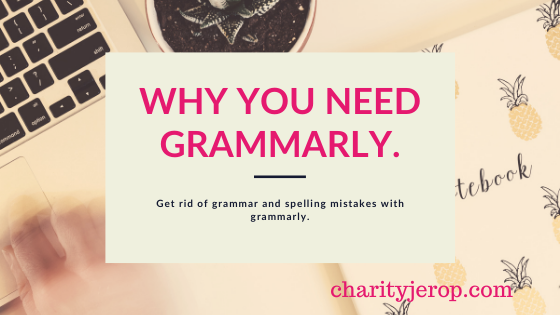




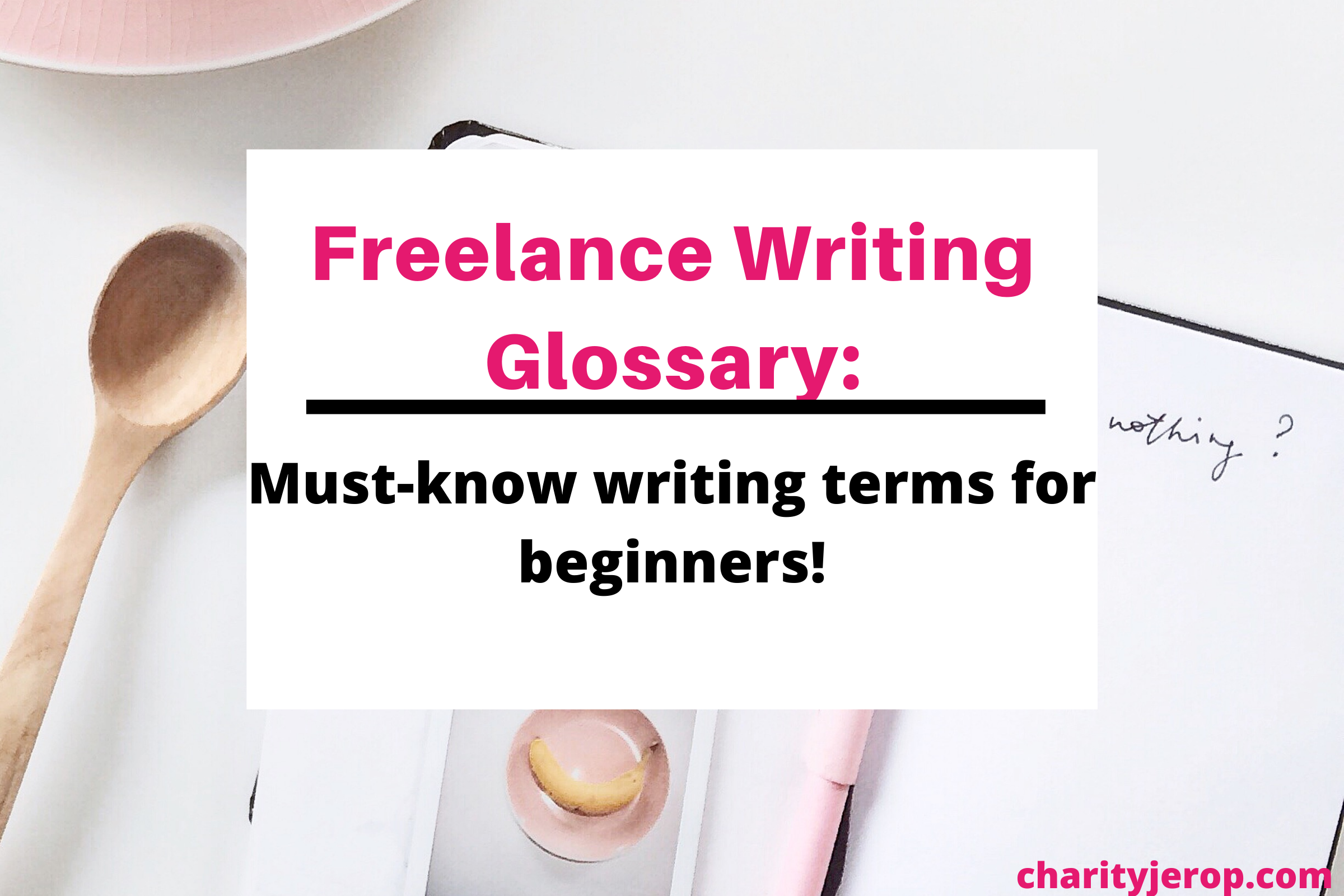
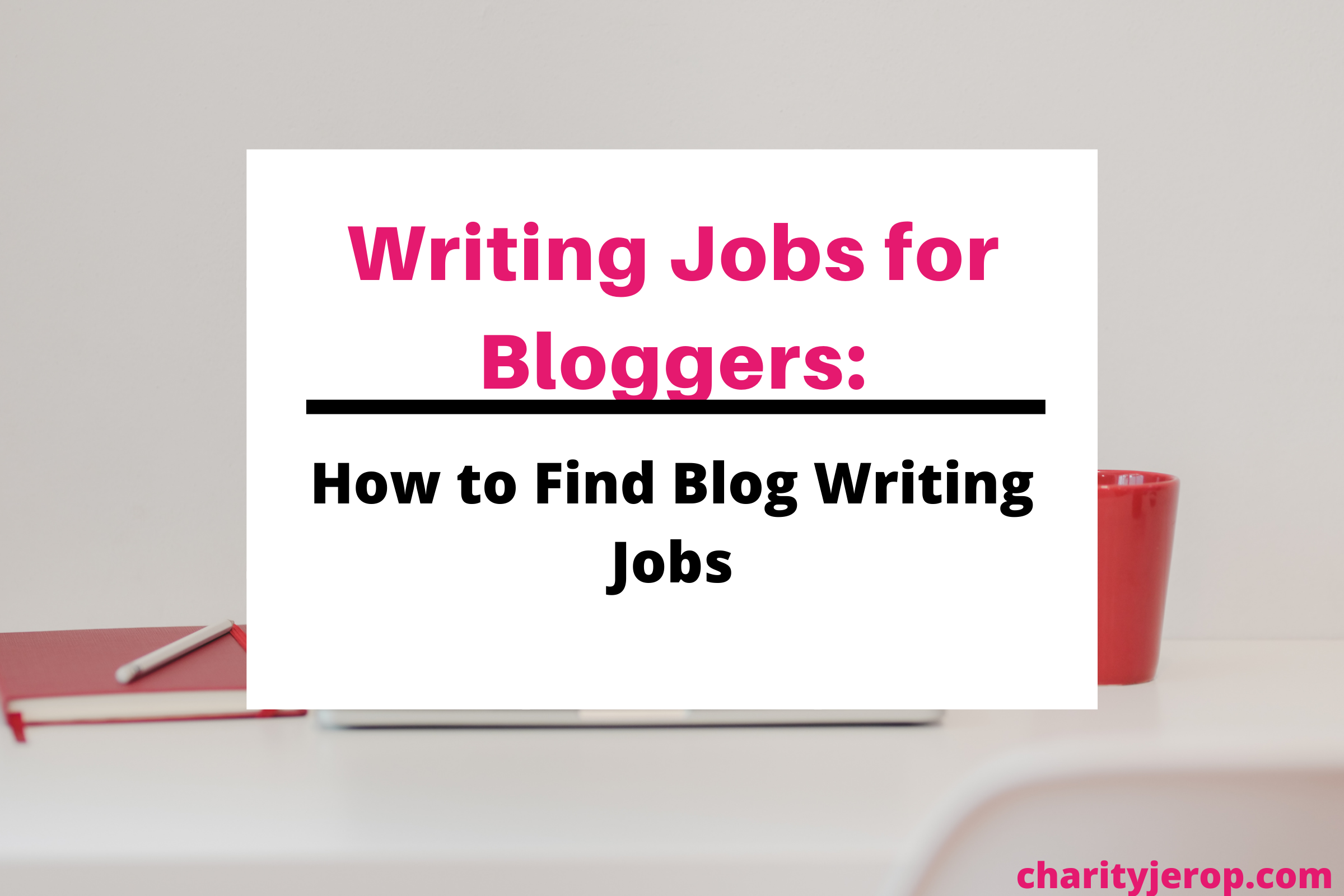

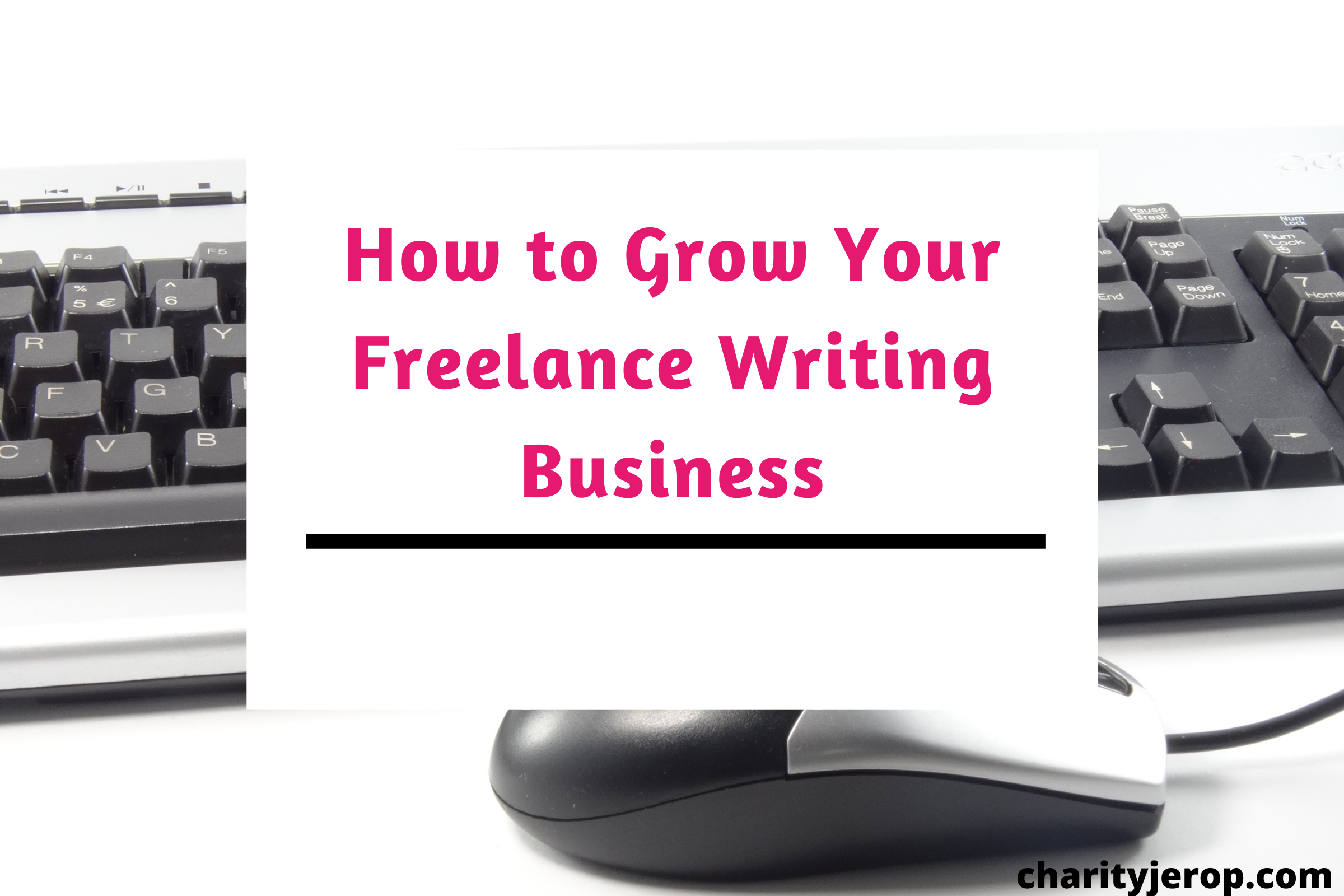
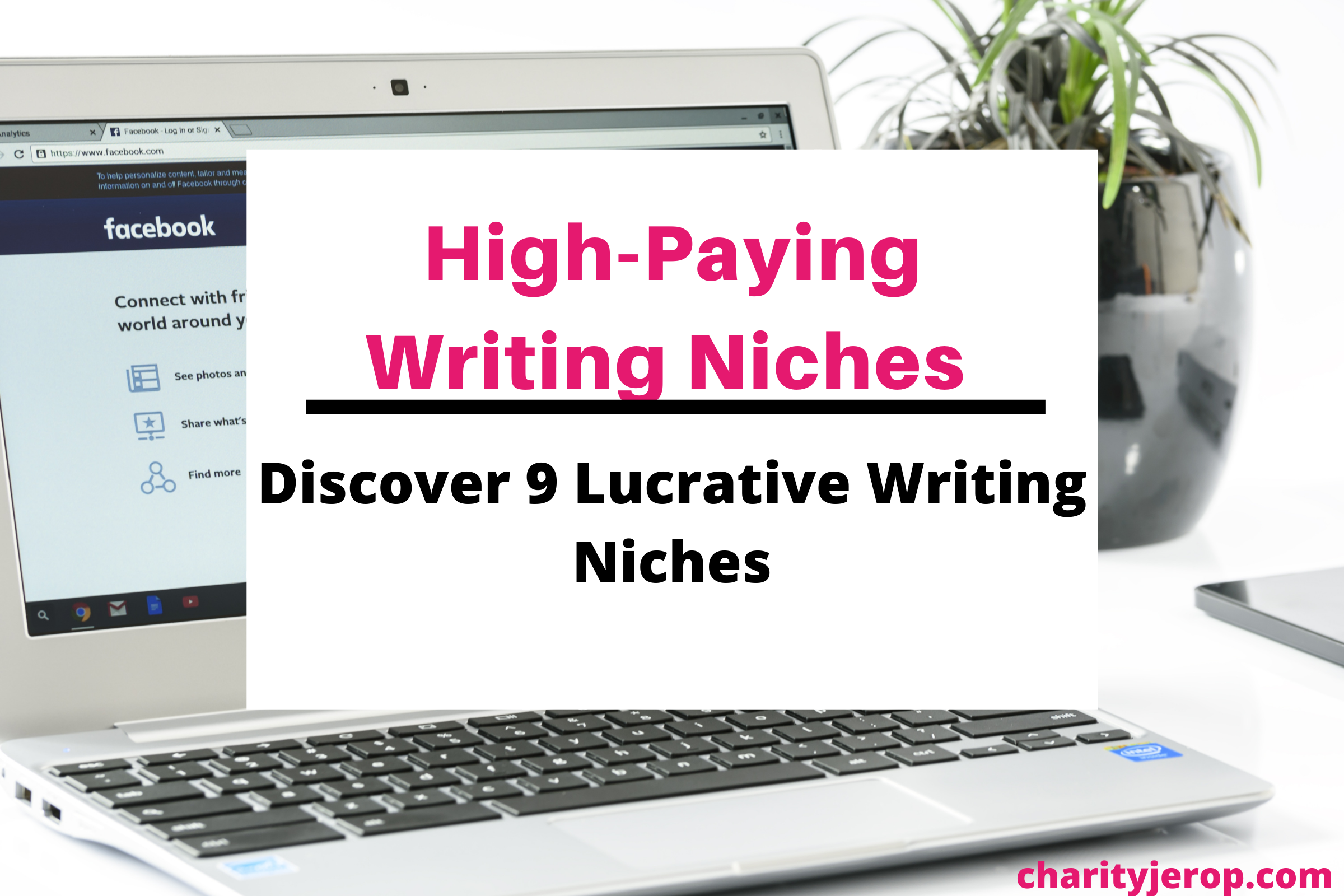



August 7, 2019
I have noticed you don’t monetize charityjerop.com, don’t waste your traffic, you can earn extra cash every month with new monetization method.
This is the best adsense alternative for any type of website (they approve all sites), for more info simply search
in gooogle: murgrabia’s tools
August 8, 2019
Hi BestDaisy,
Thank you. Actually, this site is monetized.
August 28, 2019
Saved as a favorite, I love your site!
August 28, 2019
Hi,
I’m glad you find it resourceful.
August 28, 2019
Hi,
Thank you.
September 9, 2019
I’ve been seeing a lot more about Grammarly lately, I’ll definitely check it out soon. 🙂
November 7, 2019
Hi Charity,
Great post very informative. Indeed Grammarly is a great tool for writing tool. It has helped me in writing better blog posts. As a blogger Grammarly helps you save a lot of time and effort. Grammarly is one tool that i use on daily basis.
November 7, 2019
Hi Sajan,
Thank you for your comment. Yes, Grammarly is the ultimate writing tool for every Author.
March 26, 2020
Long time supporter, and thought I’d drop a comment.
Your wordpress site is very sleek – hope you don’t mind me asking what theme you’re using?
(and don’t mind if I steal it? :P)
I just launched my site –also built in wordpress like yours– but the theme slows (!) the site down quite
a bit.
In case you have a minute, you can find it by searching for “royal cbd” on Google (would
appreciate any feedback) – it’s still in the works.
Keep up the good work– and hope you all take care of yourself during the coronavirus scare!