Want to venture into online business but don’t know where to start? Want to actualize your dream blog but don’t know how to set up your website? Or better yet, do you want to start a blog on Bluehost but don't know how to do it?
Don't worry; you are in the right place. This post is for you. Take a cup of your fav coffee and a pen and paper because, in the next five minutes, I'm going to show you how to set up your blog in under ten minutes.
I’ve been blogging for four months now, and I love it. And I finally want to show you how I started it. I get so many inquiries about starting a blog and how to design one.

I made a fair share of mistakes and wasted A LOT of TIME trying to figure out the whole process. In the long run, I'm here blogging.
So it was worthwhile for sure. I'm able to stay at home, take care of my little boy who is 17 months old and at the same time, be able to generate income.
But one thing is sure. I learned from my mistakes.
Setting a website is not a walk in the park. You may be forced to hire a website developer/designer, and that may cost you a lot of money.
But, if you are like me, you can follow this simple tutorial and set up your website in the shortest time possible. Make a few mistakes, it’s okay but learn from them.
Why do you need to set up a website for your online business?
You know the answer, right? A website helps you to run your online business smoothly. You need a website to run both service-based and product-based business online successfully.
If you are a freelance writer like me; A website will;
→Showcase your work on the portfolio section.
→Generate passive income through affiliate marketing.
→Be a lead generation and a place where your ideal clients can find you.
→Make you an expert in online content creation.
And so much more.
Now that you know the reasons for having a website let's
look at what you can do with your website.
There are many lucrative niches you can venture into and earn money from it.
I chose freelance writing because I want to give newbie writers a blueprint on how they can start their freelance writing journey.

#1— Find Your Profitable Business Niche for your blog.
Niche is the area of expertise you love the most. You can start an online business on whatever niche that excites you the most and keeps you awake the whole night.
There are many profitable niches you can specialize in and be successful.
Below are a few profitable niches you can choose.
Profitable Niches You Can Choose.
- Parenting-Share you parenting tips through your blog
- Pregnancy and motherhood- Blog about your Pregnancy journey and motherhood.
- Making money online- Earning six-figure online? Teach others through your blog on how they can be successful online.
- Health & Wellness- Share your health and wellness tips and hacks and help others live a fulfilling life.
- Blogging- Your know the ins and outs of blogging. Blog about blogging.
- Marketing- Are you a savvy marketer? Help others learn the nitty-gritty about marketing.
- Personal finance and money-saving- Blog about personal finance and how people can make and save money.
- Home Decor- If you know about home decor, you can blog about it.
- Web designing-You can share your web designing hacks and help others learn the tidbits about coding and decoding.
- Digital Marketing- you can blog about finding success in digital marketing and how to drive sales.
- Raising Teens- Share your teen parenting tips on your blog.
- Electronic devices- Love electronics? Blog about them.
- Fashion- Have a super cliche in fashion and style? Get fashion blogging.
- Pets- Blog about your newly acquired pet and tell others how to pet rightly.
- Gardening-Blog about your lovely garden.
- Family- Blog about your family moments, both the good and the lousy aha.
Also, you can use google to find other profitable niches. Type "profitable niches in 2019" and see what google brings you.
Now that you know some of the niches you can venture into, let’s get into the nitty-gritty part of setting up your excellent blog.
#2— Choose a domain name/Blog name.
The domain name is the name of your website. It is the name that your intended audience will use to find your online office/shop.
Chose a domain name that is easy to remember. Be a little creative and come up with a name that resonates with your brand.
You can use your name, or you can combine your niche name and something you love.
Pro Tip!
Be creative.
Now that you have a domain name, let’s find a place where you can host your website.
#3— Choose your Hosting Company
There are many website hosts to choose from but to save time I want to recommend BlueHost.
#— Introducing BlueHost

BlueHost is one of the best hosting firms you can find out there. They offer excellent services to their customers.
Also, they've got great reviews meaning BlueHost customers have had a breeze with the hosting.
BlueHost hosts over two million websites worldwide at the time of writing this.
#— Advantages of using BlueHost to host your blog.
BlueHost has the best packages you can choose. The boxes come in Shared package, VPS package, and Dedicated package.
Let's take an in-depth look at these packages.
#1— Dedicated Hosting on Bluehost
Dedicated hosting plan on Bluehost allocates all the resources to the user. As a user, you have all the control over the hosting environment. It is an ideal plan for users with the highest level of web traffic.
The standard plan for this package starts at $79.99/month.
#2— VPS Package on Bluehost
VPS stands for virtual private servers. This package is ideal for big websites. With this plan, you will have all the hosting resources like the RAM and CPU. A standard package on VPS starts at $19.99/month.
#3— Shared Package plan on Bluehost
The shared plan is excellent for a website and or blog. It is the best plan for a beginner like you. You will get to use WordPress and cPanel.
I highly recommend this plan to a beginner like you, who wants to start a successful blog business
And, it comes in four different categories as you can see below.

- It is user-friendly and comes with around the clock customer support.
- You will get a free domain name for the first year and a free SSL. Usually, you would need to pay for a domain name, but Bluehost gives you the name for free for the first year.
How to successfully start the WordPress blog on Bluehost.
Head over to their website and select a plan.

 Once you select your plan and fill in your domain name, fill in your details as you can see below. Remember you might find that your chosen domain name is not available. In this case, select a new domain name, or you can skip that part and fill in your domain later.
Once you select your plan and fill in your domain name, fill in your details as you can see below. Remember you might find that your chosen domain name is not available. In this case, select a new domain name, or you can skip that part and fill in your domain later.


Go ahead and fill in your account information. But, first, select a domain name.


Fill in your account details.

Double-check your package to make sure that you've selected the right plan that fits your business.
 Fill in your payment details in the next section.
Fill in your payment details in the next section.


Once you pay for your hosting, you will get access to your Cpanel. Cpanel is the control panel you will use to control and manage your website.
Install WordPress on Cpanel, and there you have it.
But wait, your blog is not ready yet.
How to get started with WordPress as a beginner.
Once you access your cPanel, Install WordPress.
A cPanel looks like the one below.

You will be redirected to WordPress, and that is where all the work takes place.
Start by designing your website to your liking and brand.
Here are some of the best free WordPress themes you can use on your site
Typically, WordPress will assign a default theme, but you can change that by using other WordPress themes.
#1— Hueman WordPress theme.
Hueman is user-friendly and loads faster. You can customize it to your brand and taste. It is suitable for blog and magazine sites.
#2— SiteOrigin Unwind Theme.
The Unwind theme by site origin is also ideal for a blog. It comes with a page builder to help you design your dream blog. User-friendly to a beginner.
#3— Hemingway Theme.
Hemmingway is a minimalist WordPress theme for bloggers. It is clean, loads faster, and it is a two-column theme.
#4— Writee WordPress theme.
Writee is an excellent theme for personal blogs, travel blogs, fashion blogs, food blogs, writer website, and any other blog you can imagine. It is responsive too!
As a beginner, you can start with the Astra theme. Go to Worpress.org and search for themes.
WordPress has a theme vault that houses millions of free themes you can choose.
Download plugins once you have the right theme, to make your WordPress life a breeze.
I have covered the essential and must-have plugins in this post.
Create your pages. The most basic once include the home page, about us page, portfolio page, and contact us page.
Once you have them up and running, head over to your dashboard and click add post and add your first post.
Excellent Job! You've set up your Website and is ready to go Live.
There you have it my blogging friend. Your WordPress blog is live, and you can start sharing it with your friends on social media.
Do you have a challenge setting up your website? Ask me in the comment section.
Ready to start your online business? Set up your website now.
Head over to BlueHost and launch your website in under ten minutes.
Did you like the post? Please pin me

This post may contain affiliate links. I promote products that I have used and love, and or I have close friends who have tried it. I will appreciate it if you buy through my link. It helps me maintain this blog so that I can continue to give you free resources. The links will not cost you. Thank you




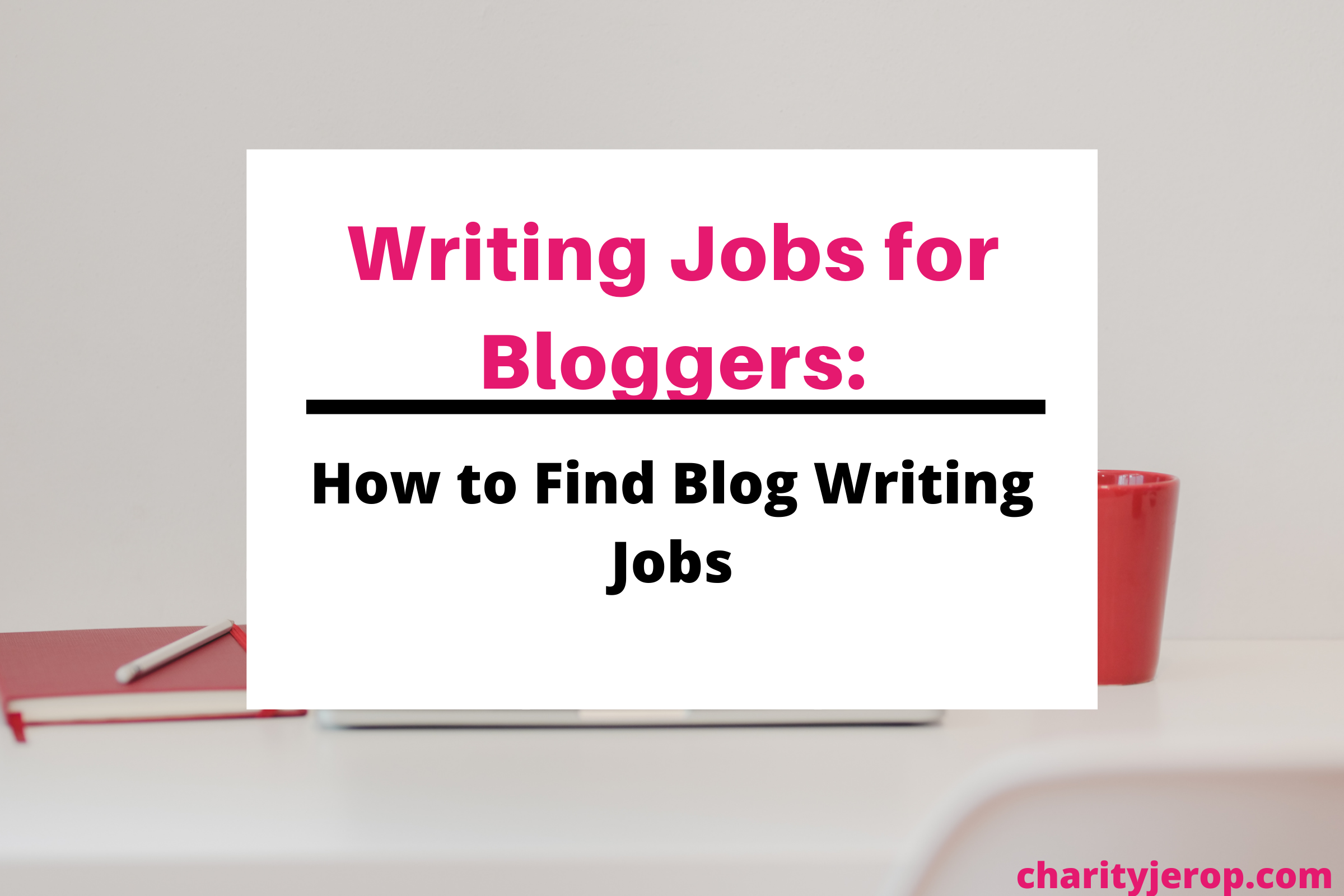


February 17, 2020
[…] cute layout, beautiful theme, well-displayed blog posts all make you want to start a blog […]